2015-04-24 - 18689.100 - Break Fix - BPC100 and BPC200 #CrystalReportsSupport
BREAK FIX
18689.100 - BPC100 and BPC200
Problem Summary
Need to analyze and fix the report headers and updates/formatting changes for BPC100 and BPC200 reports.
Admin Info
| Purpose |
Need to analyze and fix the report headers and updates/formatting changes for BPC100 and BPC200 reports. |
| Requested by |
Yohei Miyamoto |
| Issue Date |
04-24-2015 |
| Resolved by |
Dhananjay G |
| Resolved Date |
06-30-2015 |
| Document Status |
Complete |
Detailed Problem Description
Email from Greg Jackson on 04/25/2015:
The BPC reports (BPC100 and BPC200) need to have some work done. If you open up the reports you’ll see what I mean. The headers all say previous years and aren’t very clear. We need to make the headers dynamic to the actual data that is being displayed and based on the parameters given. You’ll most likely have to trace the formulas through the BEx queries to definitely determine what data is actually being displayed under each column. I believe you should be able to use the analysis source “OLAP Analysis for BPC (VBPC_MP_Q001)” to validate numbers. Also feel free to make other updates/formatting changes to the reports that would follow New Era Standards.
Email from Greg Jackson on 06/02/2015:
Here is the spec/design of what BPC100/200 should relatively look like.
I included the .rpt file so that you could use my down/up arrows if you wanted. All the variance columns should have the red/green up/down arrows. I didn’t fill everything in as it was time consuming and it wasn’t going to be the final anyway. The numbers on the mock up or the rpt file are not in the right place by any means, I had them in there to show what it should look like. Go by the column headers to indicate what each column should represent. Other than that, make necessary formatting changes to make everything fit nice and neatly.
NOTE: The COGS column has green arrows for when cost goes down and the opposite for cost going up.
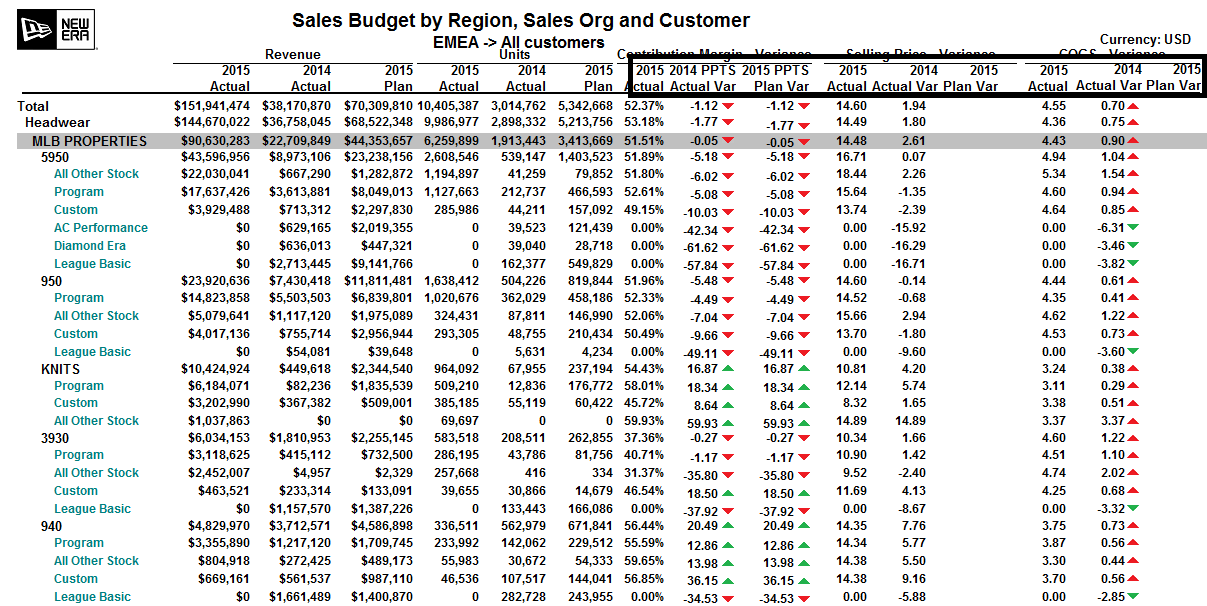
IM from Greg Jackson on 07/06/2015:
Im looking at the BPC reports now, and i have noticed one thing so far. These need to be period selectable.
So if Period 1-5 is selected, the whole report would be filtered. Probably make this filter on the BEX side.
Solution Analysis and Recommendations
BEx Query Changes
1. Need to create new variables on year & period characteristics.
2. Need to replace the variables in the Keyfigure Selections wherever applicable.
3. Need to validate the Analyzer output with the BPC100 & BPC200 reports.
4. Need to collect the changes into transport request.
Crystal Changes
1. Need to analyze the data based on BEx BPC queries and analysis source.
2. Need to compare report output data with BEx BPC queries and analysis source.
3. Need to change all formulas and format all objects in BPC reports.
4. Need to validate BPC reports with BEx BPC queries.
Resolution
BEx Query Changes
1. Need to create new variables ZVAR_CURRENT_YEAR, ZVAR_PREVIOUS_YEAR & ZVAR_BPC_PERIOD on year & period characteristics.
2. Need to replace the variables with the existing variables in the Keyfigure Selections wherever applicable.
3. Need to validate the Analyzer output with the BPC100 & BPC200 reports.
4. Need to collect the changes into transport request.
Crystal Changes
1. Need to analyze the data based on BEx BPC queries and analysis source “OLAP Analysis for BPC (VBPC_MP_Q001)”.
2. Need to compare report output data with BEx BPC queries and analysis source “OLAP Analysis for BPC (VBPC_MP_Q001)”.
3. Need to change all formulas and format all objects in BPC reports.
4. Need to add the red/green up/down arrows to variance columns.
5. COGS column need to have green arrows when cost goes down and the opposite for cost going up.
6. Need to update all formatting changes based NEC standards.
Test Plan
| Test ID |
Test Scenario |
Expected Results |
| 1 |
Report Format. |
Should be as per NEC crystal standard checklist. |
| 2 |
Execute Crystal Report in Crystal Designer tool after changes. |
Report should execute successfully in Crystal Designer tool. |
| 3 |
Schedule the Report in NEC BI Launch Pad. |
Report should execute successfully in NEC BI Launch Pad. |
Release Information
2015-07-23 - 18689.100 - Rel Notes - BPC100 and BPC200